Completing a project
Projects can be completed by selecting the “Completed” checkbox inside the project editing view or by reporting their current status as “Completed”.
Projects can be marked completed either in the project detailed view or in the monthly status report. A completed project will not be displayed in the heatmap or monthly reports starting with the next reporting period anymore, being considered finalised and closed in your workspace.
If your workspace settings have the “Manual completion of projects” option enabled, selecting the current status of a project as “Completed” in the status reporting workflow will not mark the project itself as completed. In this case, you need to manually edit each project in order to achieve the result. This option allows project managers or workspace administrators to keep the project open for a while longer, in case it still needs to be displayed in future monthly reports to the top management.
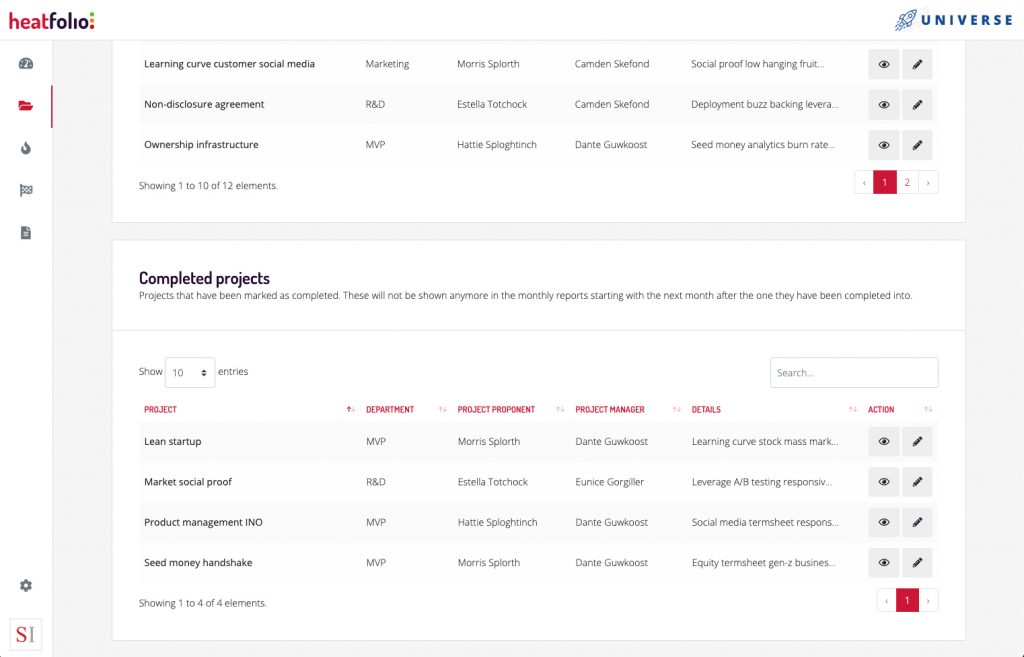
List of completed projects at the bottom of the “Projects” page.
This action is available only if you are able to edit a project, either if it is assigned to you as a project manager or you are a workspace administrator.



