Enabling notifications for the start & end of the reporting period
The start and the end dates of a monthly reporting period usually involve direct communication between different stakeholders in an organisation.
In order to automatically keep every member of your team up to date, heatfolio supports 2 types of notifications that can be delivered to users based on the following classification:
In the beginning of a reporting period
Whenever a new reporting period begins, the application can send an e-mail notification to all team members that are responsible of projects and need to submit their statuses. The feature applies to any given role, as long as the person has at least 1 project assigned to them as a project manager.
This is how the e-mail looks like.
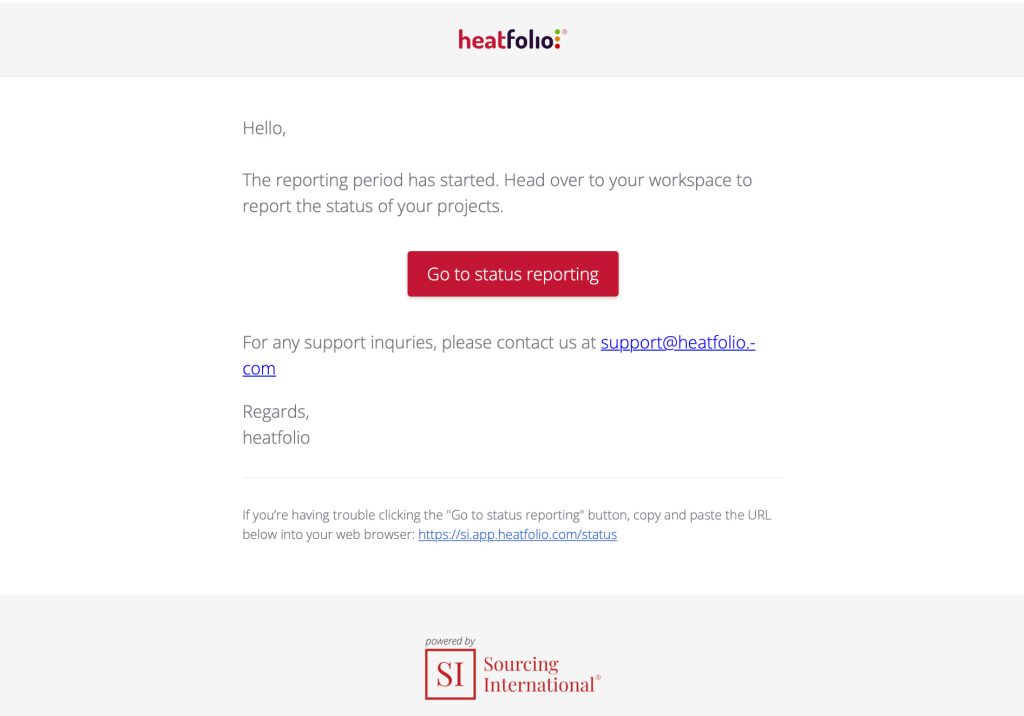
The e-mail notification sent to project managers at the beginning of a reporting period.
This notification applies to the start of the reporting period defined in your organisation, which can be either full, for the entire month, or partial, configured explicitly between specific dates. It will always be delivered in the beginning of that period.
At the end of a reporting period
Once the reporting period has finished, the following notification can be sent via e-mail to all team members that are overseeing a project.
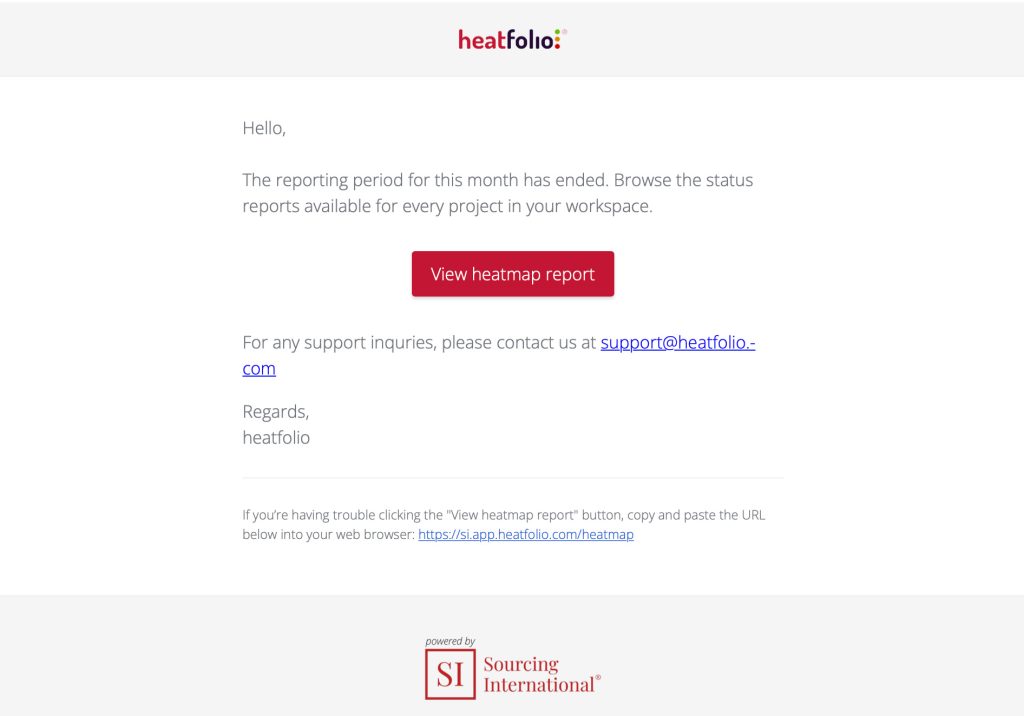
The e-mail notification sent to supervisors & project proponents at the end of a reporting period.
In terms of user roles, the next team members receive the notification:
- administrators and supervisors, as they have full access to all projects in the workspace
- managers, whenever their departments have projects (a manager from a department with 0 project will only receive this notification once at least 1 active project will be assigned to their department)
- proponents, whenever they have projects assigned to themselves (just like with the manager, a proponent will only receive this notification once at least 1 active project will be assigned to them as project proponent)
Configuring the notifications
The notifications can be activated through the Workspace configuration for any organisation, separately for every of the 2 milestones: at the start or the end of a reporting period.
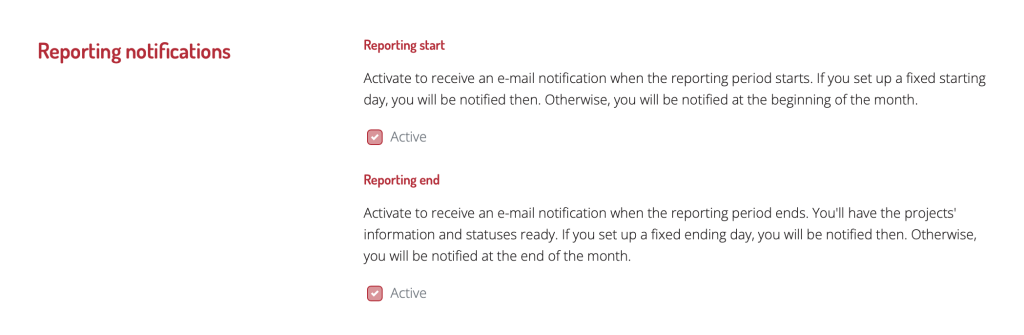
The Workspace configuration for e-mail notifications.



