Editing project status
A status report can be edited for a project only in the reporting timeframe and if you are assigned to the project as a project manager.
In order to edit the status of a project, you need to navigate to the “Status reporting” page (the third option in the menu), click the project item in the “Reported projects” section and then select the “Edit” button.
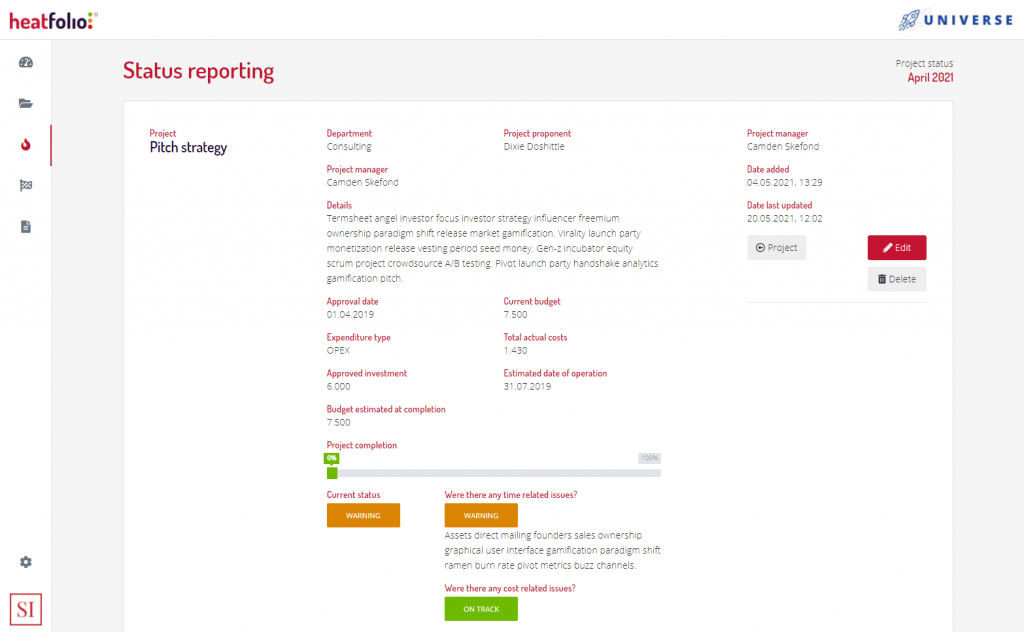
Browsing the details of a status report.
An “Edit” button will be displayed in the status report detailed view, if you are still in the reporting timeframe. Clicking this will open a similar screen to the one of adding a new status, where you can edit any of the previously added information.
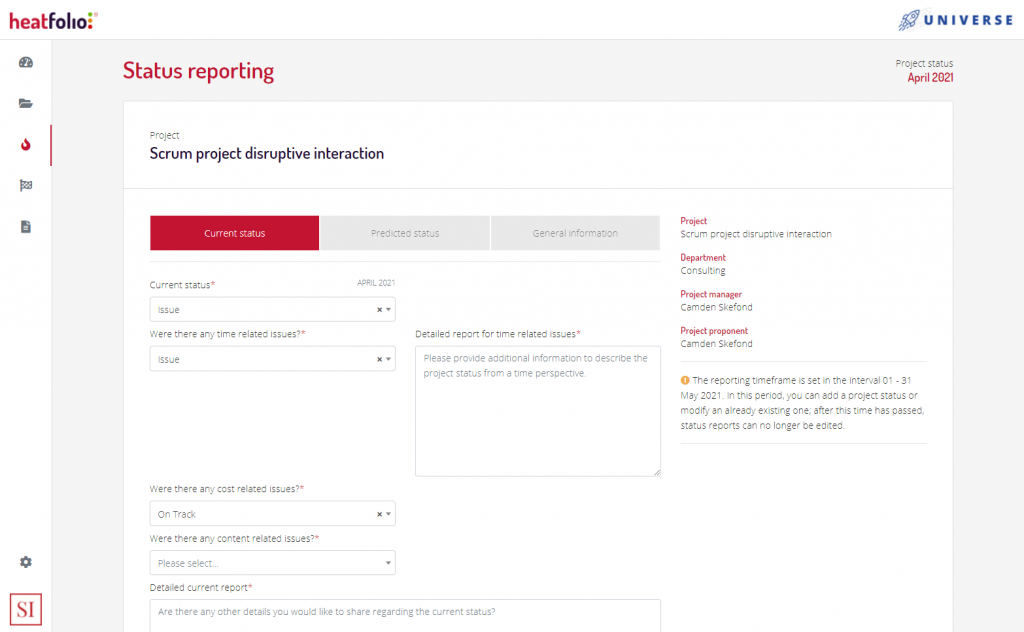
Editing an already submitted status reporting in the ongoing period.
This is particularly useful in case you forgot to add specific details or would like to change a recently submitted report. In case the “Edit” button is not present, it means that the status reporting timeframe for the selected project and period has been closed.



