Submitting project status
A status report can be submitted for a project once every reporting period and if you are assigned to the project as a project manager.
In order to submit the status for a project, you need to navigate to the “Status reporting” page (the third option in the menu) and click the “Add status” button for the project you want to report.
The projects that have already been reported for the ongoing period will be displayed in the section “Reported projects” of the same page, so you can quickly know what projects you have reported so far and which status you still need to report.
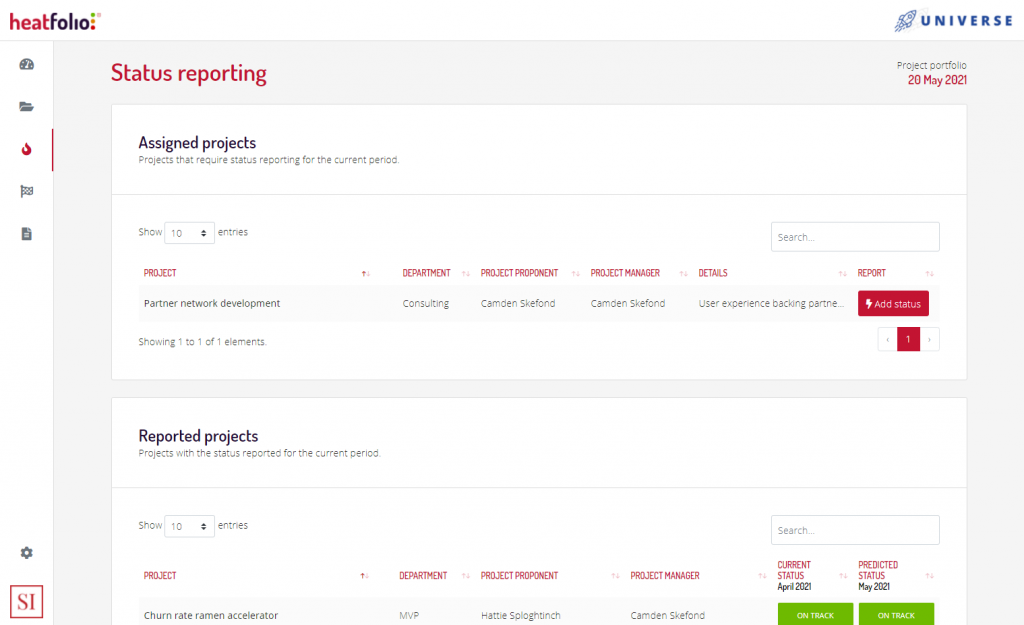
The “Status reporting” page, displaying projects available for reporting and the projects that have already been reported.
The projects requiring status reporting are displayed in the “Assigned projects” section and present the button to add a new status. In case the reporting timeframe for the ongoing month has been exceeded, this button will be disabled and no status reports will be accepted anymore.
By clicking the “Add status” button for a project, you will get to the next screen. The project status will be reported based on 3 steps:
- Current status
- Predicted status
- General information
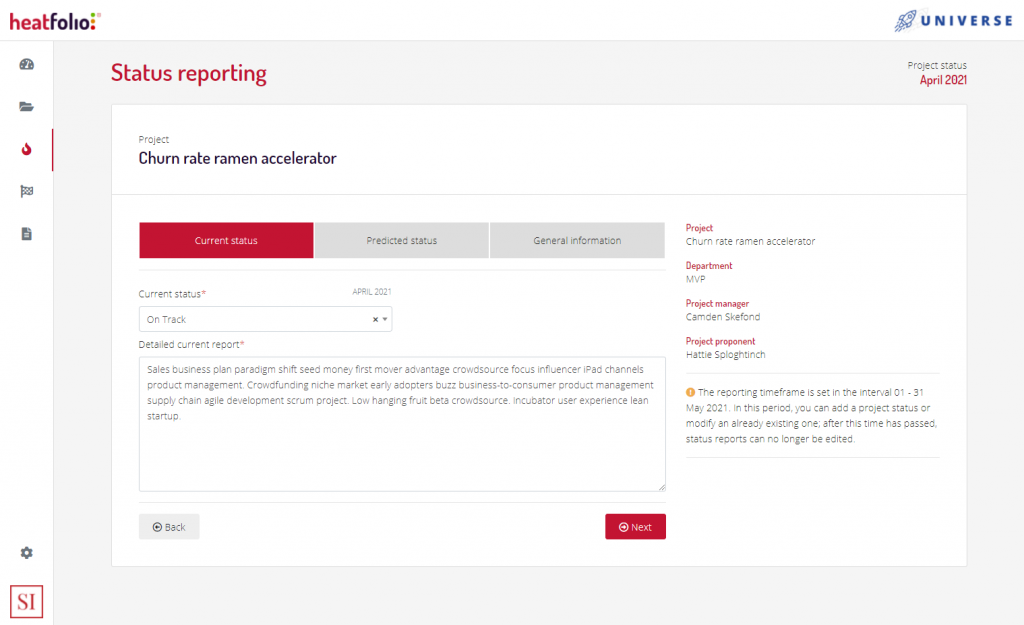
Adding a new status for a project.
On the screen you will see displayed two input fields first, “Current status” and “Detailed current report”. If you select “On track” or “Completed” out of the provided options and fill in the text detailing the progress of the current status, you will be able to navigate further to the “Predicted status” phase. If, however, you select any of the “Warning”, “Issue”, “Postponed” or “Planned” options, you will then be required to provide further details based on a Time – Cost – Content approach. In the same way, if any of these areas are reported as “Warning” or “Issue”, you will need to provide a more detailed explanation for each accordingly. Filling in all the mandatory fields on the screen will make the navigation to the next phase, the “Predicted status”, possible.
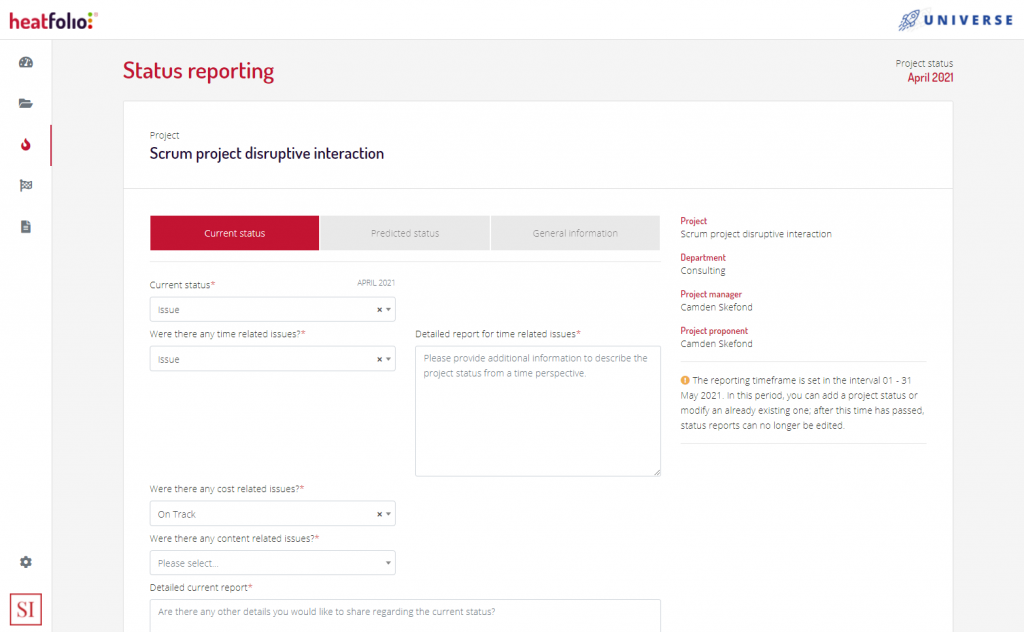
Setting the “Current status” to “Warning” will result in more details being requested from you, based on a Time – Cost – Content approach.
As the 2nd phase (predicted status) is an estimation of how the project will develop throughout the ongoing month, you will not have to report anymore specific information on the Time – Cost – Content approach, but just the two fields “Predicted status” and “Detailed predicted report”.
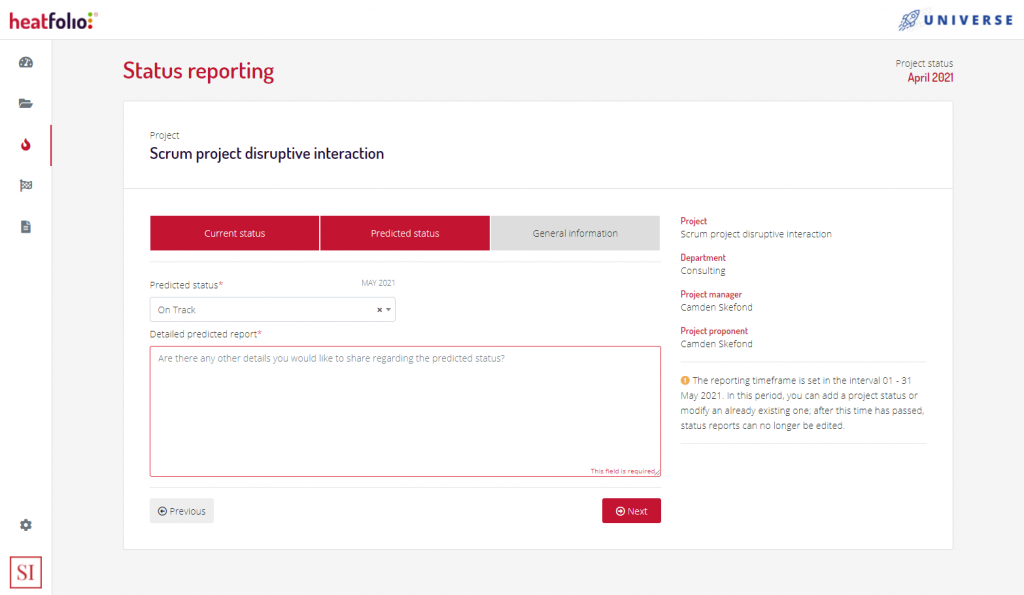
The status reporting phases, displaying validation errors if any required field is not filled in. Filling in all the required fields allows navigation to the next reporting phase.
After the first two status reporting phases are filled in, you will be able to head towards the last phase, the “General information”. This contains several fields such as the project completion estimation, comments or custom fields set in your workspace that need to be reported (e.g. financial information).
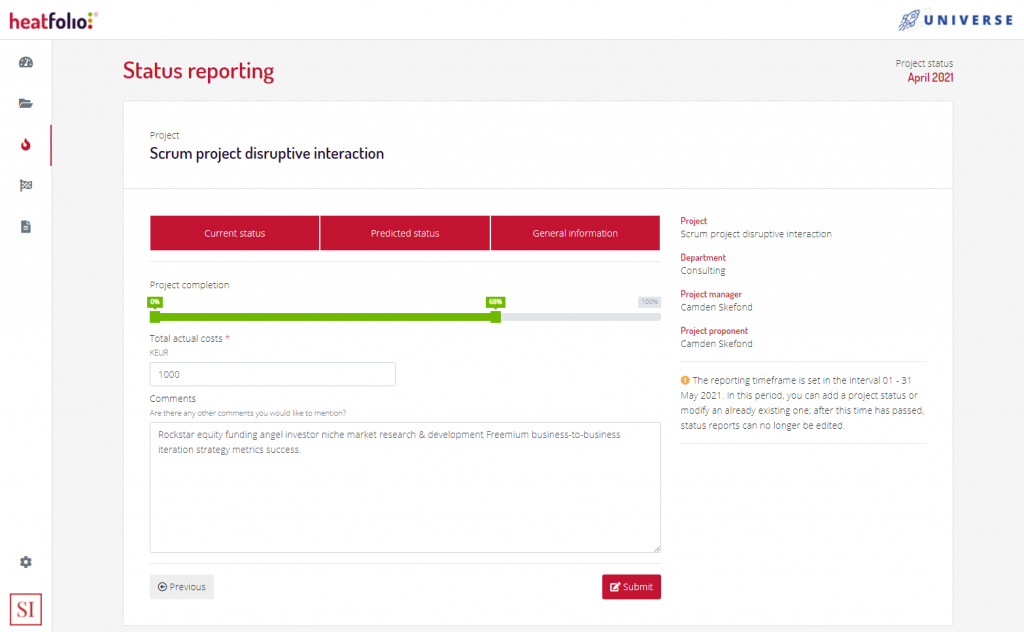
Finalising the status reporting for a project.
After adding all your information in the required fields, you can click “Submit” to store the status report.



