Editing project data
Data for a project can be edited only if it is assigned to you as a project manager or if you are a workspace administrator.
You can edit a project by navigating to the “Projects” page (the second item in the menu) and by clicking the “Edit” button in line with the associated project.
A new page will then be opened presenting all the fields you can modify. After finalisation, make sure to click the “Save” button to store your updates.
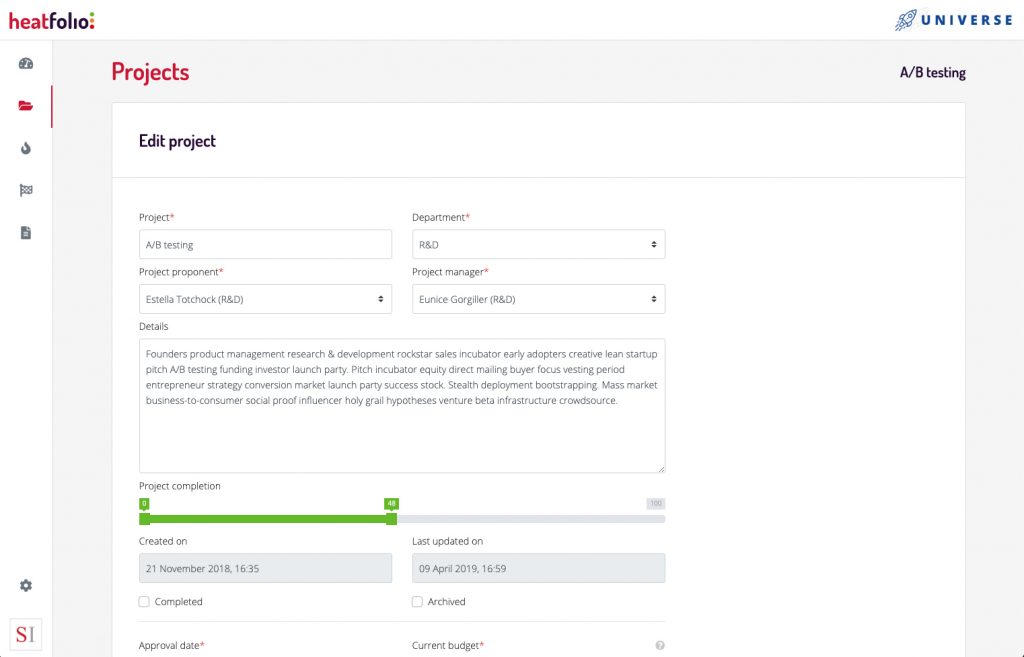
Editing a project.



