Browsing the monthly report
The monthly report presents all the active projects in a selected period and their associated information, together with the last status report.
In order to browse the monthly report, you need to navigate to the “Monthly report” page (the fifth option in the menu).
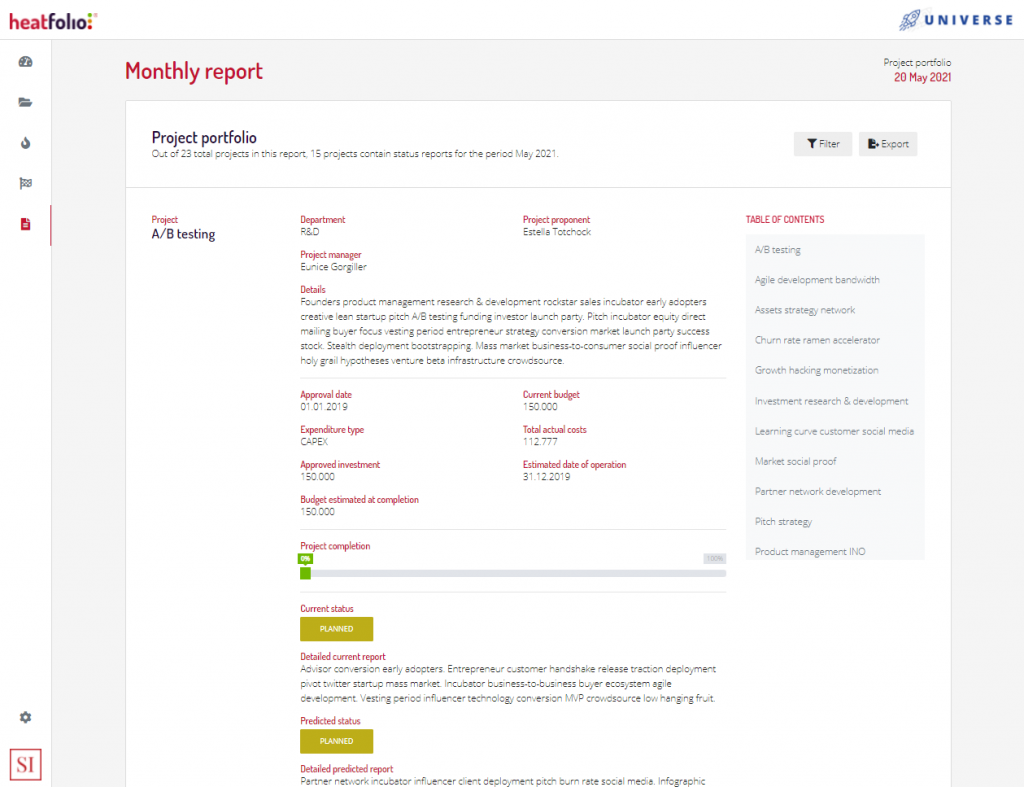
Browsing the monthly report.
This will allow you to find all the relevant information for a project at any searched period in the form of the project details, together with the status report information submitted by a project manager.



