Searching the heatmap report
Searching the heatmap report can be done through the search field present in the top-right corner of the page.
The top-right corner of the screen displays a search field that you can use to filter the heatmap report. Any keyword added here will display in real time only projects that fit into the searched phrase.
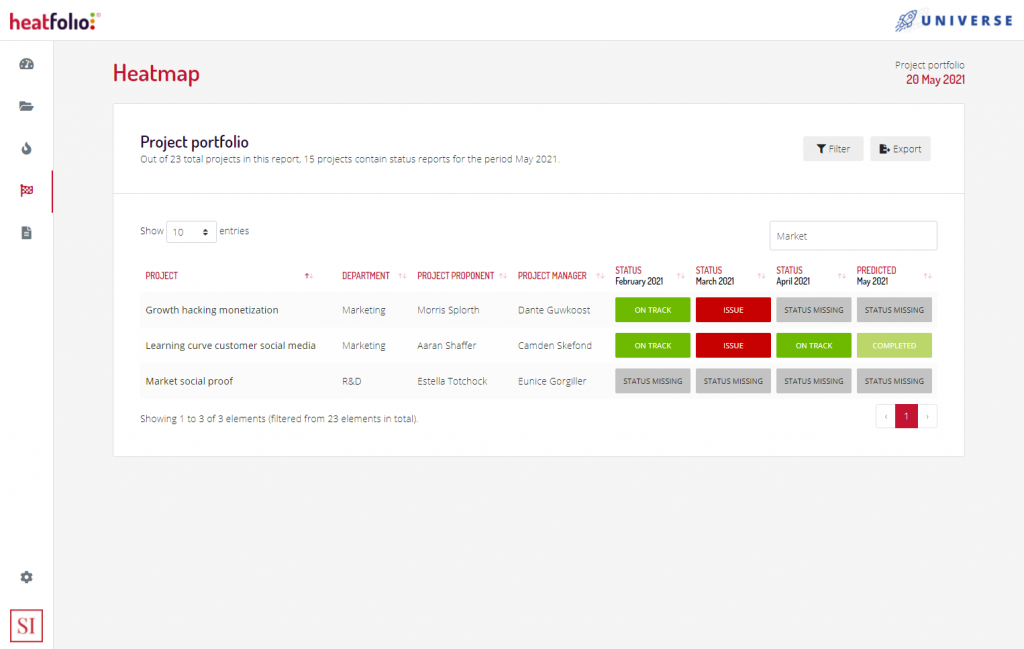
Searching for a specific keyword in the heatmap report.
After searching for a particular term, if you would like to display the entire portfolio of projects back in the heatmap, simply remove the keywords you added in the search field.



