Managing custom project fields
Custom project fields can be defined in your workspace to shape the information defining projects. This can be either content, time or financial data and can all be configured through the workspace settings.
If you own the Administrator role, you can configure the custom project fields from the “Settings” option (last item in the menu), by clicking on the “Workspace” link.
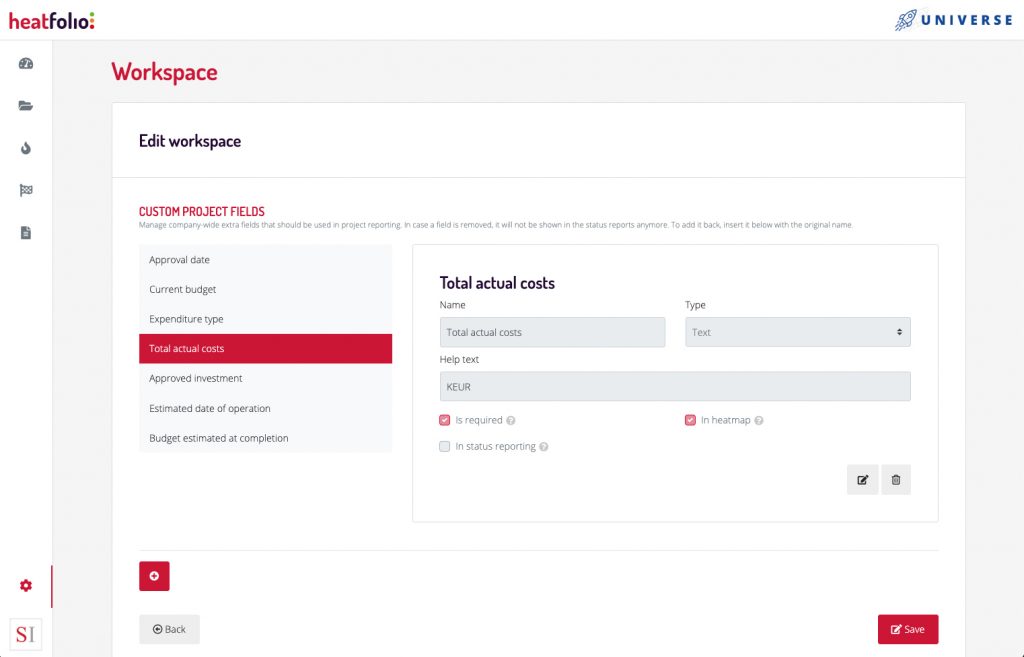
Manage custom project fields page.
By clicking the add button you will be able to define new custom project fields to detail your projects. You can configure a name for each field, a type, choose if this should be required, if it should appear in the status reporting (and be updated each period) and define a help text that will appear as tooltips for project managers adding new projects.
Editing a custom project field can be done through the “Edit” button for each item and removing a field can be done through the “Delete” button. In case a field is removed, it will not be shown in any status reports anymore, nor in the project detailed views. To add it back, insert it again in this page with the original name.



