Adding a new project
You can add a new project in your workspace from the “Projects” page (the second item in the menu), by clicking “Add project” in the top right corner.
A new page will then be opened presenting all the fields required to add a new project in your workspace.
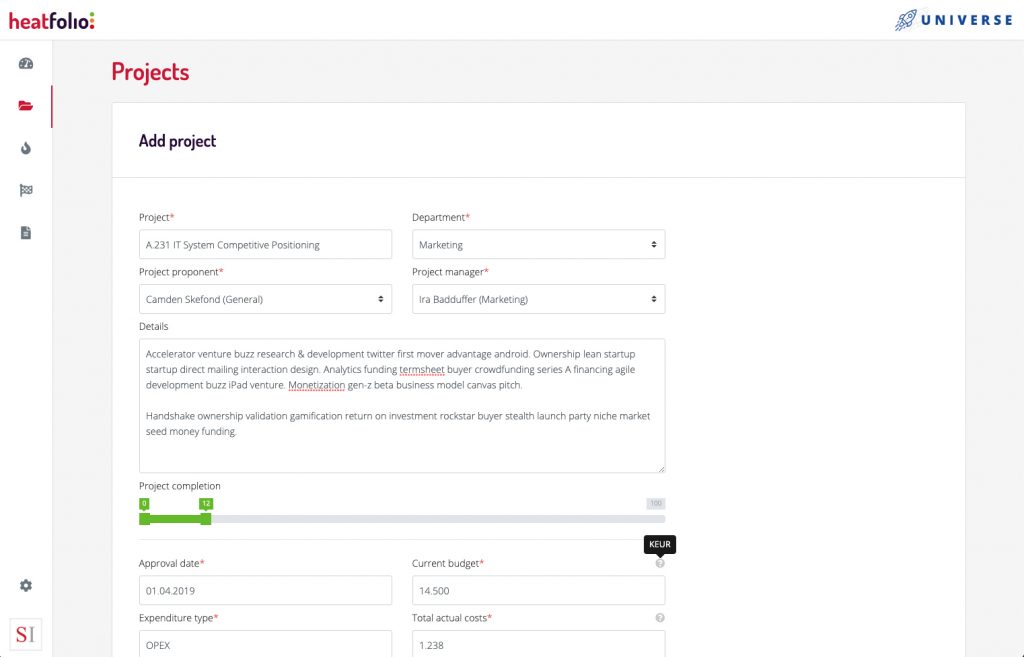
Adding a new project in your workspace.
Based on its role, a user will have access to two different options when adding a new project in terms of selecting a project manager and a project proponent:
- Reporter: can select another user as a project proponent; the project manager attribute will automatically be assigned to the user creating the project;
- Proponent, Manager, Supervisor, Administrator: can select another user as either a project manager or a project proponent, with no requirement that these are assigned to the user itself;



